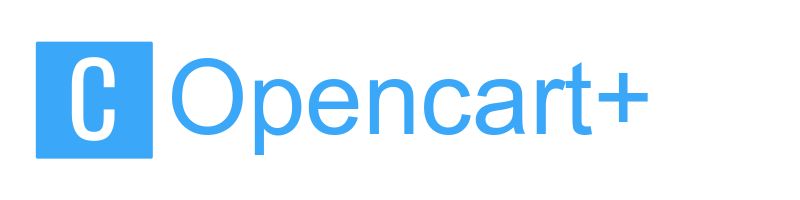How to Use Google’s SMTP Service with Opencart
1. Login to your Opencart Admin Page and navigate to System > Settings > Edit > Mail 2. Once you have opened up the Mail Settings tab you should complete the form using the following data: Mail Protocol should be set to SMTP Mail Parameters is an optional field we will not be discussing. You can leave it blank for now. SMTP Host should be set to “ssl://smtp.gmail.com” It is very important you include “ssl://” or...